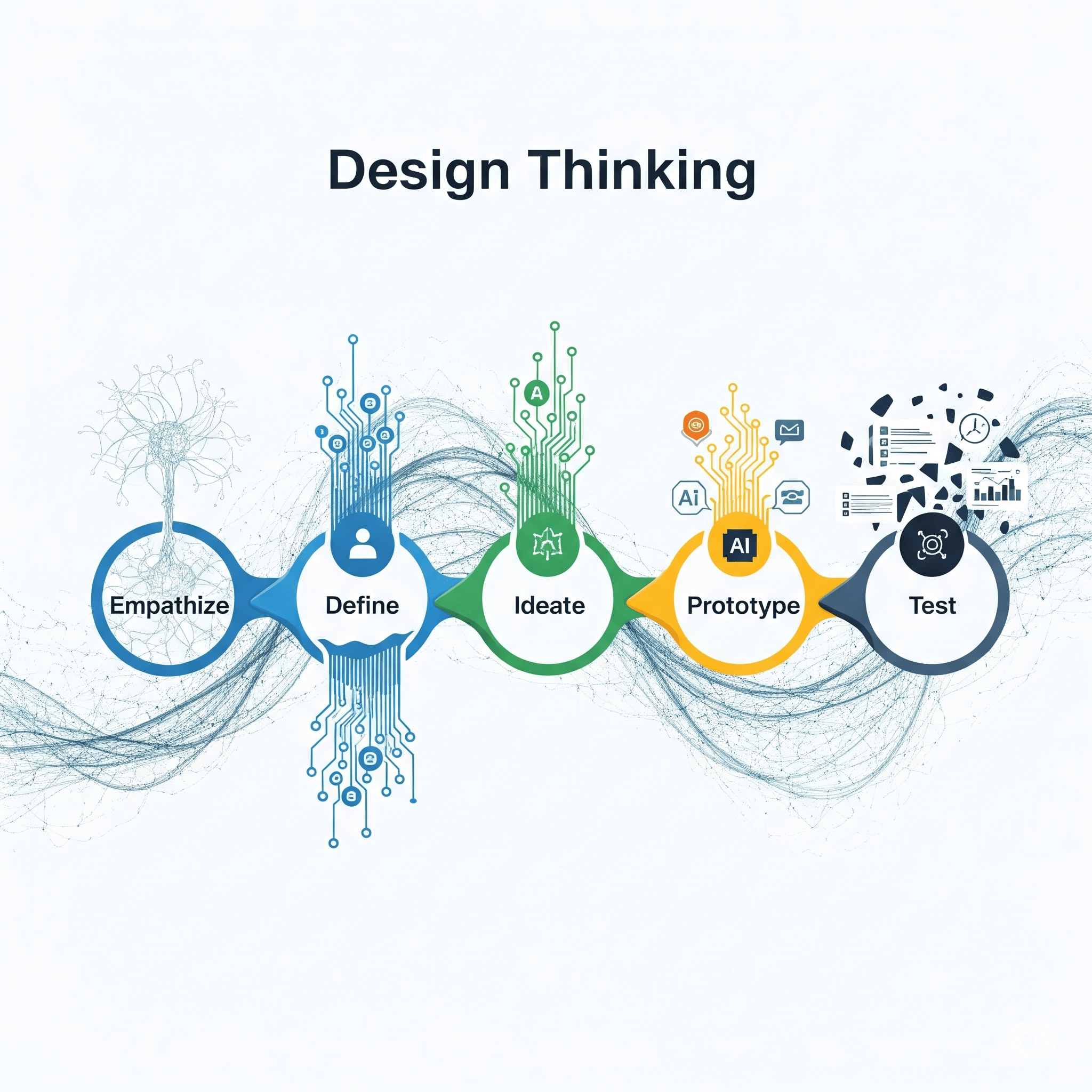Design thinking, with its human-centered approach, has become a cornerstone of innovation across industries. It’s a powerful framework for understanding user needs, challenging assumptions, and creating innovative solutions. But what happens when you inject the speed, analytical power, and pattern recognition capabilities of artificial intelligence into this already potent methodology? The answer is a revolution in how we approach and solve complex problems. Welcome to the era of AI design thinking, where the fusion of human empathy and artificial intelligence is unlocking unprecedented levels of creativity and effectiveness.
The integration of AI design thinking isn’t about replacing human designers or diluting the core principles of the framework. Instead, it’s about augmenting each stage of the design thinking process, from empathizing with users to testing and refining solutions. AI acts as a powerful partner, providing data-driven insights, accelerating ideation, and enabling more efficient prototyping and testing. This synergy allows design teams to focus on the higher-level strategic and creative aspects of problem-solving, leading to more impactful and user-centric outcomes.
AI in the Metaverse is Revolutionizing Professional Training
The Design Thinking Process: Supercharged by AI
For those familiar with the traditional design thinking model, which typically includes stages like Empathize, Define, Ideate, Prototype, and Test, the introduction of AI doesn’t change the fundamental flow. Instead, AI design thinking enhances each phase with intelligent tools and data analysis. Let’s explore how AI acts as a force multiplier at each step.
Your Business Is Failing Without These AI Personal Assistants
Empathize: Deepening User Understanding with AI
The empathize stage is all about gaining a deep understanding of the users and their needs. Traditionally, this involves interviews, surveys, and observation. AI design thinking amplifies this by enabling the analysis of vast amounts of unstructured data.
- Sentiment Analysis: Tools like MonkeyLearn can analyze customer reviews, social media posts, and forum discussions to understand user sentiment and identify recurring pain points at scale. This provides a broader and more data-driven understanding of user emotions than individual interviews alone.
- Behavioral Analytics: AI algorithms can analyze user behavior on websites and applications to identify patterns and understand how users interact with products and services. This reveals unspoken needs and frustrations that might not surface in direct feedback.
This deeper, data-backed empathy allows design teams practicing AI design thinking to develop a more nuanced and accurate understanding of their users, setting a stronger foundation for the subsequent stages.
Define: Sharpening Problem Statements with AI
In the define stage, the insights gathered during the empathize phase are synthesized to create a clear and focused problem statement. Problem-solving AI can play a crucial role here.
- Pattern Recognition: AI algorithms can identify key themes and patterns within the collected user data, helping to pinpoint the core issues that need to be addressed.
- Gap Analysis: By comparing user needs with existing solutions, AI can highlight unmet needs and areas where innovation is most needed.
By leveraging problem-solving AI in this stage, design teams can move beyond surface-level observations and define problems with greater clarity and precision, ensuring they are tackling the right challenges.
Ideate: Generating More Creative Solutions with AI
The ideate stage is where creative solutions are generated. While human creativity is paramount, AI design thinking can significantly expand the range and novelty of ideas.
- Generative AI: Tools like ChatGPT can be used to brainstorm ideas based on specific prompts and constraints. It can generate a wide variety of concepts, some of which might not have been immediately obvious to human designers.
- Analogy Generation: AI can identify analogies and connections between seemingly disparate domains, sparking novel insights and creative leaps.
The goal isn’t to have AI replace human ideation, but to act as a tireless brainstorming partner, pushing the boundaries of creative exploration within the AI design thinking framework.
Prototype: Rapid Iteration with AI Assistance
The prototype stage involves creating early versions of the proposed solutions. AI design thinking can accelerate this process and make it more efficient.
- AI-Powered Design Tools: Emerging tools can automate certain aspects of interface design and prototyping, allowing designers to quickly create and iterate on their concepts.
- Simulation and Modeling: For more complex products or systems, AI can be used to create simulations and models to test the feasibility and potential impact of different design choices before investing significant resources in physical prototypes.
This rapid prototyping enabled by AI design thinking allows for quicker feedback and more iterative refinement of solutions.
Test: Gathering Deeper Insights with AI Analysis
In the test stage, prototypes are evaluated by users, and feedback is gathered. AI design thinking enhances this critical phase through advanced data analysis.
- Automated Feedback Analysis: AI can analyze user feedback from surveys, interviews, and usability testing, identifying key themes and areas for improvement.
- A/B Testing Optimization: For digital products, AI algorithms can optimize A/B tests in real-time, quickly identifying which variations resonate best with users and providing data-driven insights for design iterations.
This AI-powered analysis of user feedback provides actionable insights that inform the next iteration of the design process within the AI design thinking cycle.
Real-World Applications of AI Design Thinking
The integration of AI design thinking is already transforming how businesses innovate across various sectors. Here are a couple of real-world examples:
Case Study: Procter & Gamble’s AI-Driven Product Innovation
Procter & Gamble (P&G) utilizes AI extensively in their product development processes. They leverage AI-powered tools to analyze consumer trends, predict market demands, and even generate novel product formulations. By applying AI design thinking, P&G can identify unmet consumer needs more effectively and create products that are more likely to succeed in the market. Their use of AI to analyze vast datasets of consumer preferences allows them to empathize at scale and define problem areas with greater precision, ultimately leading to more innovative and successful product launches.
Case Study: Mayo Clinic’s AI for Healthcare Design
The Mayo Clinic is exploring the use of problem-solving AI to improve patient experiences and streamline healthcare processes. They are using AI to analyze patient feedback, identify bottlenecks in workflows, and even design more intuitive interfaces for medical devices. By applying the principles of AI design thinking, the Mayo Clinic aims to create a more human-centered and efficient healthcare system. For instance, AI analysis of patient journey data can reveal pain points that might not be obvious through traditional surveys, allowing design teams to focus on creating solutions that truly address patient needs.
Tools for Embracing AI Design Thinking
Getting started with AI design thinking doesn’t require a massive overhaul of your existing processes. Here are some accessible AI-powered tools that can be integrated into different stages of the design thinking framework:
- For Empathize & Define:
- MonkeyLearn (https://monkeylearn.com/): As mentioned earlier, this no-code platform excels at text analysis for sentiment and topic identification from customer feedback.
- Google Analytics (https://analytics.google.com/): While not strictly an AI tool, its insights and reporting can inform user behavior analysis, a key aspect of understanding user needs.
- For Ideate:
- ChatGPT (https://openai.com/chatgpt): Use it to brainstorm ideas, generate different perspectives on a problem, and even create initial drafts of potential solutions.
- For Prototype:
- Figma (https://www.figma.com/): While primarily a design tool, its plugin ecosystem includes AI-powered tools for tasks like generating UI elements or suggesting design improvements.
- For Test:
- Google Optimize (https://optimize.google.com/): For A/B testing and website personalization, providing data-driven insights into user preferences.
Getting Started with AI-Enhanced Problem-Solving
Integrating AI design thinking into your workflow is a journey, not a destination. Here are some beginner-friendly tips to get started:
- Identify a Specific Design Challenge: Don’t try to apply AI to everything at once. Choose a specific problem where you believe AI insights could be particularly valuable.
- Start Small with Data Analysis: Begin by using AI tools to analyze existing user feedback or data you already have. Look for patterns and insights that might have been missed.
- Experiment with Generative AI for Ideation: Use tools like ChatGPT to explore new ideas and challenge your team’s assumptions during brainstorming sessions.
- Focus on Augmentation, Not Replacement: Remember that AI is a tool to enhance human creativity and problem-solving skills, not to replace them entirely.
- Iterate and Learn: As you integrate AI into your design thinking process, continuously evaluate its impact and make adjustments as needed.
As technology evolves, the role of AI design thinking will only become more significant. By embracing this powerful combination of human-centered design and artificial intelligence, businesses and individuals can unlock new levels of innovation and create solutions that are not only effective but also deeply aligned with human needs. The future of problem-solving is intelligent, collaborative, and ultimately, more human thanks to the power of AI. For further insights into the impact of AI on business, resources like Zapier’s guide to AI automation offer valuable perspectives. Embrace the change, and let AI design thinking be your guide to a more innovative future.