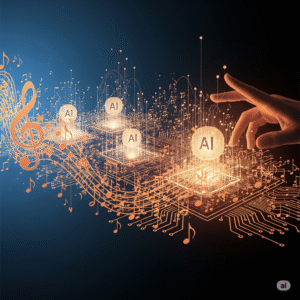In the ever-accelerating rhythm of the modern workplace, the quest for efficiency is paramount. For years, automation has been the buzzword, streamlining repetitive tasks and freeing up valuable time. But a new force is now taking center stage, pushing the boundaries far beyond simple automation: Artificial Intelligence. AI for daily workflows isn’t just about doing things faster; it’s about doing them smarter, transforming how modern teams operate, collaborate, and innovate. This isn’t a futuristic concept; it’s a present reality, AI redefining work at its core.
The Evolution of Workplace Efficiency: From Automation to AI-Powered Intelligence
Traditional automation, often rule-based, excels at predictable, high-volume tasks. Think of automated email sequences, scheduled social media posts, or basic data entry. While incredibly valuable, these systems operate within predefined parameters. AI, however, introduces a layer of intelligence that allows systems to learn, adapt, and make decisions in dynamic environments. It’s the difference between a self-driving car following pre-programmed routes and one that can interpret real-time traffic, weather, and even the emotional state of passengers to optimize the journey.
This evolution signifies a fundamental shift. Instead of simply performing a task, AI can analyze context, understand intent, predict outcomes, and even generate creative solutions. This capability to think and act semi-autonomously is what truly sets AI for daily workflows apart, enabling teams to achieve unprecedented levels of productivity and strategic focus.
Unleashing the Power of AI: Detailed Use Cases Across Industries
The applications of AI for daily workflows are incredibly diverse, touching almost every facet of business operations. Let’s explore some detailed use cases that showcase how AI is saving time and transforming industries:
1. Communication & Collaboration: The Intelligent Assistant
In a world saturated with emails, messages, and virtual meetings, managing communication can be a full-time job. AI-powered tools are stepping in as intelligent assistants, drastically cutting down on administrative overhead.
- Smart Email Management: Imagine an AI that not only sorts your inbox, flagging urgent messages and archiving less important ones, but also drafts intelligent responses based on context and your preferred tone. Tools like Gmail’s Smart Reply and advanced email assistants powered by large language models (LLMs) can analyze incoming emails and suggest full, contextually relevant replies, saving minutes on every interaction. For customer service teams, this means faster response times and improved customer satisfaction.
- Meeting Summarization & Action Item Extraction: The days of frantically taking notes during meetings are fading. AI tools like Otter.ai and Fireflies.ai can transcribe entire meetings in real-time, identify speakers, and then generate concise summaries, highlighting key decisions, action items, and follow-ups. This ensures nothing slips through the cracks and allows team members to fully engage in the discussion rather than being bogged down by note-taking. Microsoft Teams Premium users can also leverage AI recaps and smart task assignment features, leading to significant administrative time savings (nBold).
- Intelligent Scheduling: Coordinating schedules across multiple team members and time zones can be a nightmare. AI schedulers, such as Clockwise and Reclaim.ai, analyze calendars, identify optimal meeting times, and even proactively block out “focus time” to ensure deep work sessions. This eliminates the endless back-and-forth emails, freeing up valuable hours for strategic tasks.
2. Content Creation & Curation: From Blank Page to Brilliant Output
For marketing, sales, and creative teams, content is king. However, generating high-quality, engaging content consistently is resource-intensive. AI is revolutionizing this domain.
- Generative AI for Marketing Copy: Tools like Jasper and Copy.ai leverage generative AI to create blog posts, ad copy, social media updates, and even video scripts in minutes. While human oversight is still crucial for quality and brand voice, these tools provide excellent starting points, overcome writer’s block, and allow content creators to focus on strategy and refinement rather than initial drafting.
- Research and Summarization: Digging through vast amounts of information for research can be a huge time sink. AI-powered search tools like Perplexity AI provide direct, well-cited answers to complex questions by Browse the web in real-time. Similarly, tools like Humata can instantly summarize lengthy documents, reports, and research papers, allowing professionals to quickly grasp key insights without reading every word. This is invaluable for analysts, consultants, and anyone dealing with large datasets.
3. Data Analysis & Insights: Unlocking Hidden Value
Data is the new oil, but extracting meaningful insights from it can be a monumental challenge. AI excels at processing and interpreting vast datasets, turning raw information into actionable intelligence.
- Predictive Analytics: In finance, AI models can analyze market trends and historical data to predict future outcomes, aiding in risk management and investment strategies. In retail, AI helps predict inventory demands, optimizing stock levels and reducing waste (Innowise). For sales teams, AI can identify leads most likely to convert, allowing them to prioritize efforts and increase success rates.
- Automated Reporting: Instead of manually compiling data from various sources, AI can generate comprehensive reports, identify anomalies, and visualize trends. This saves countless hours for business analysts and decision-makers, providing them with real-time, data-driven insights. Tools like Julius AI can generate professional charts and graphs from simple prompts.
Real-World Transformations: Case Studies
To truly grasp the impact of AI for daily workflows, let’s look at how real professionals and businesses are leveraging it.
Case Study 1: The Freelance Content Strategist – Maya Sharma
Maya, a freelance content strategist, was constantly juggling research, writing, and client communication. Her biggest time drains were brainstorming new content ideas and drafting initial outlines, especially for unfamiliar industries.
Before AI: Maya would spend hours researching keywords, sifting through competitor content, and outlining articles from scratch. This left less time for client strategy and high-value revisions.
After AI: Maya now uses generative AI tools for idea generation and first drafts. When a new client in the sustainable fashion industry approached her, she used an AI writing assistant to quickly generate blog post ideas and even a basic outline for an article on “The Future of Eco-Friendly Fabrics.” She then used an AI research tool to swiftly gather key statistics and industry trends.
Outcome: This shift reduced her content ideation and initial drafting time by 60%, allowing her to take on more clients, focus on refining the AI-generated content with her unique voice and strategic insights, and ultimately increase her income and job satisfaction. “AI isn’t replacing me,” Maya states, “it’s empowering me to be a better, more efficient strategist.”
Case Study 2: “Swift Logistics” – Optimizing Delivery Routes
Swift Logistics, a mid-sized delivery company, struggled with fluctuating fuel costs and missed delivery deadlines due to inefficient route planning, especially during peak seasons.
Before AI: Dispatchers manually planned routes, relying on historical knowledge and basic mapping tools. This was time-consuming, prone to human error, and couldn’t account for real-time traffic or weather changes.
After AI: Swift Logistics implemented an AI-powered route optimization system. This system analyzes real-time traffic patterns, weather conditions, historical delivery data, and even vehicle capacity to predict the most efficient routes. It dynamically adjusts routes throughout the day based on live updates.
Outcome: Within six months, Swift Logistics reported a 20% reduction in fuel costs, a 30% increase in on-time delivery rates, and significantly improved driver satisfaction due to optimized routes. The AI system also provided predictive maintenance insights for their fleet, further reducing downtime and operational costs.
Beginner-Friendly Workflows and Tool Suggestions
Getting started with AI for daily workflows doesn’t require a deep technical background. Many tools are designed with user-friendliness in mind. Here are some practical tips and beginner-friendly workflows:
- Start Small, Automate Repetitive Tasks: Identify one or two tasks that you find most tedious and time-consuming.
- Workflow Example: Email Response Automation: If you frequently answer similar customer queries, use a tool like Zapier to connect your email platform (e.g., Gmail, Outlook) with a generative AI tool (e.g., ChatGPT, Claude). When a specific type of email arrives, Zapier can trigger the AI to draft a response based on a pre-set prompt, which you can then review and send.
- Tools: Zapier, Make (formerly Integromat), ChatGPT, Claude.
- Leverage AI for Content Enhancement, Not Replacement: Think of AI as a co-pilot, not an autopilot, for creative tasks.
- Workflow Example: Blog Post Drafts: Use a content generation AI (like Jasper or Copy.ai) to create initial blog post outlines or even full drafts based on your topic and keywords. Then, focus your human expertise on refining the content, adding unique insights, and ensuring it aligns with your brand voice.
- Tools: Jasper, Copy.ai, Notion AI (for in-document assistance).
- Harness AI for Meeting Productivity: Improve the efficiency of your team meetings.
- Workflow Example: Automated Meeting Summaries: Use an AI meeting assistant (Otter.ai, Fireflies.ai, Zoom AI Companion) to automatically transcribe and summarize your virtual meetings. Share these summaries with your team afterwards, ensuring everyone is aligned on action items and decisions.
- Tools: Otter.ai, Fireflies.ai, Zoom AI Companion, Microsoft Teams (with Copilot).
- Simplify Data Management: Let AI handle the heavy lifting of organizing information.
- Workflow Example: Document Classification: If your team deals with a high volume of documents (invoices, contracts, reports), explore AI tools that can automatically classify and categorize them into specific folders, reducing manual filing.
- Tools: Solutions like Levity offer no-code AI automation for tasks like email drafting and data entry, which can include document classification.
The Future is Intelligent: AI Redefining Work for All
The integration of AI for daily workflows is not merely a trend; it’s a fundamental shift in how work gets done. It liberates modern teams from the mundane, allowing them to dedicate their cognitive energy to complex problem-solving, strategic thinking, and creative endeavors – the very aspects where human intelligence truly shines.
While concerns about job displacement are natural, the reality is that AI redefining work often means augmenting human capabilities rather than replacing them entirely. It fosters a more collaborative environment where humans and AI work hand-in-hand, each bringing their unique strengths to the table. The future workplace will be one where AI handles the heavy lifting of data processing and repetitive tasks, enabling human professionals to elevate their roles, innovate faster, and deliver higher value. Embracing this intelligent evolution is not just about staying competitive; it’s about building a more productive, fulfilling, and ultimately, human-centric work experience.