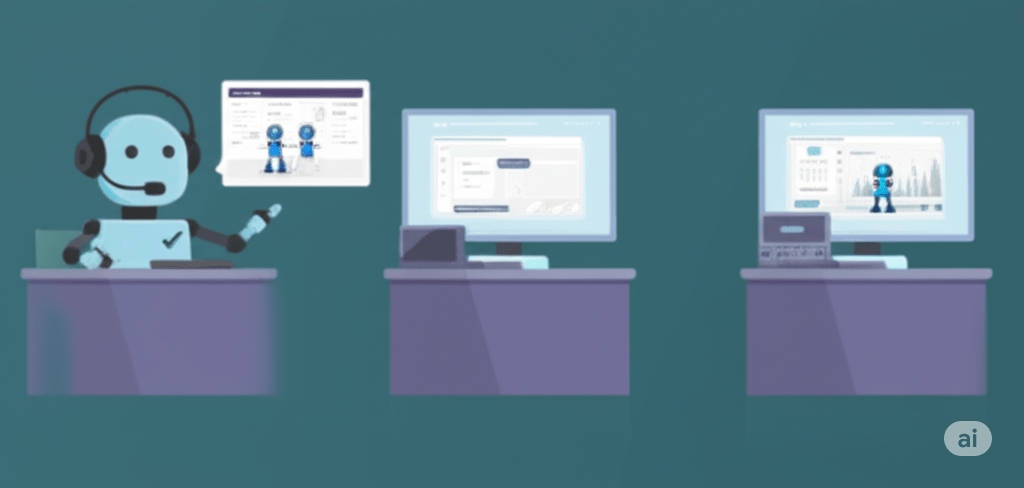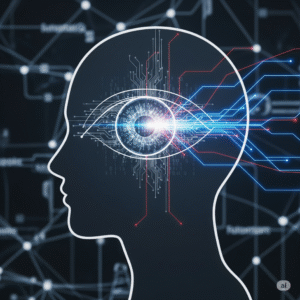Let’s be honest. For most employees, submitting an IT support ticket feels like sending a message in a bottle. You describe your problem, hit send, and hope it doesn’t get lost in a vast, indifferent ocean of other requests. Meanwhile, your IT team is likely swamped, trying to prioritize a flood of tickets ranging from “I can’t log in” for the tenth time this week to critical server failures. This cycle of frustration, delays, and inefficiency is a silent productivity killer in countless organizations. It’s a broken system, but there is a powerful fix.
The solution is AI IT support, a transformative technology that automates, streamlines, and supercharges your entire IT service management (ITSM) process. This isn’t about replacing your valuable IT professionals; it’s about augmenting them with intelligent tools that handle the repetitive, time-consuming tasks, freeing them to focus on high-impact projects. By leveraging AI chatbots and intelligent ticketing, businesses are turning their overwhelmed help desks into efficient, 24/7 support powerhouses. This guide will show you how AI IT support works and how you can implement it to save time, cut costs, and make everyone’s work life easier.
The Vicious Cycle of the Traditional Help Desk
The classic IT help desk model is buckling under the pressure of modern business. IT environments are more complex than ever, with a mix of cloud services, on-premise hardware, and countless software applications. This complexity leads to a higher volume and variety of support requests. Your IT team, no matter how skilled, is finite. They spend an inordinate amount of time on Tier-1 issues—password resets, software access requests, and basic troubleshooting—which creates a bottleneck.
This bottleneck has serious consequences. Employees facing IT issues are stuck, unable to do their jobs, leading to lost productivity across the company. The IT team, bogged down by repetitive tasks, suffers from burnout and has no time for strategic initiatives like improving infrastructure or strengthening security. This creates a reactive, fire-fighting culture instead of a proactive, problem-solving one. It’s a resource drain that, according to a report from Zapier on business automation, many businesses are now aggressively tackling with new technologies.
So, What Exactly Is AI IT Support?
When people hear AI IT support, they might picture a simple, clunky chatbot that can only respond with pre-programmed answers. The reality is far more sophisticated. Modern AI IT support systems use advanced technologies like Natural Language Processing (NLP), machine learning, and workflow automation to create a truly intelligent support ecosystem. They can understand the intent and context of a user’s request, no matter how it’s phrased.
Think of it as the difference between a static FAQ page and a brilliant junior IT technician. The FAQ page can only provide answers to the exact questions listed. The AI technician, however, can understand a user saying, “My computer is acting weird and I can’t open my files,” diagnose it as a potential network drive issue, and walk the user through the steps to fix it. This is the power of a modern Help desk AI. It learns from every interaction, becoming smarter and more effective over time.
The Pillars of an Effective AI IT Support System
A robust AI IT support strategy is typically built on two core components working together seamlessly:
- Conversational AI Chatbots: These are the frontline responders. Integrated into platforms like Slack, Microsoft Teams, or a company portal, these bots provide instant, 24/7 support. They can handle a massive percentage of Tier-1 requests immediately, from resetting a password to providing a software license key or guiding a user through a standard setup process.
- Intelligent Ticketing Systems: When an issue is too complex for the chatbot, the AI doesn’t just give up. It creates a support ticket automatically. But instead of just dumping it into a general queue, the AI analyzes the request, categorizes it (e.g., “Hardware Issue,” “Software Bug”), assigns a priority level, and routes it directly to the correct specialized team or individual. This eliminates manual triage and dramatically speeds up resolution times for complex problems.
Case Study 1: Global Corporation Slashes Resolution Time with AI IT Support
A multinational logistics company with over 50,000 employees was struggling with its centralized IT help desk. The average ticket resolution time was over 48 hours, and employee satisfaction was plummeting. They implemented a comprehensive AI IT support platform to handle their massive scale.
The AI chatbot was integrated into their employee portal and immediately began resolving over 40% of all incoming requests without human intervention—primarily password resets and application access queries. For more complex issues, the AI’s intelligent ticketing automatically routed tickets to specialized teams across different time zones. Within six months, the company’s average resolution time dropped to just 4 hours. The IT team was freed up to focus on a critical cloud migration project, and the Help desk AI provided valuable analytics that identified recurring issues, allowing them to create permanent fixes.
Top Tools for Building Your Help Desk AI
Ready to explore the technology? Several leading platforms offer powerful AI IT support capabilities that can scale to any business size.
- ServiceNow (Virtual Agent): A giant in the ITSM space, ServiceNow offers a sophisticated Virtual Agent that deeply integrates with its entire platform. It excels at creating complex automated workflows that can handle everything from ordering new hardware to managing user permissions across multiple systems.
- Freshdesk (Freddy AI): Known for its user-friendly interface, Freshdesk offers a powerful AI engine named Freddy. It provides chatbot solutions, helps agents with suggested responses, and automates ticket categorization and routing. It’s an excellent choice for small to medium-sized businesses looking for a powerful yet accessible Help desk AI.
- Atlassian (Jira Service Management): Many tech companies already live in Jira. Jira Service Management leverages AI to provide a conversational interface, smart suggestions from your knowledge base (like Confluence), and powerful automation rules to streamline support for both internal IT and external customer service.
Case Study 2: Tech Startup Scales Efficiently with Lean AI IT Support
“CodeStream,” a fast-growing SaaS startup with 150 employees, had a small IT team of just two people. They were completely overwhelmed as the company grew. To scale efficiently without hiring a large support staff, they deployed an AI IT support chatbot within their primary communication tool, Slack.
They configured the bot to handle common questions about their internal tools, Wi-Fi access, and VPN setup. They connected it to their knowledge base, so if an employee asked a question, the bot could instantly pull up the relevant help article. This simple, lean approach reduced the IT team’s ticket load by 60%. This allowed the two-person team to focus on crucial infrastructure security and supporting the engineering team, enabling the startup to grow without the massive overhead of a traditional help desk.
Your 4-Step Roadmap to Implementing AI IT Support
Transitioning to an AI-powered model is a strategic process. Here’s a simple workflow to guide your implementation for maximum impact.
Step 1: Analyze Your Current Tickets
Start with data. Dive into your existing help desk records and identify the most common, repetitive, and time-consuming issues. Are you getting hundreds of password reset requests a week? Are people constantly asking for access to the same software? This data is gold—it tells you exactly where to aim your AI for the quickest wins.
Step 2: Start with a Tier-1 Chatbot
Don’t try to automate everything at once. Deploy an AI chatbot to handle the top 5-10 repetitive issues you identified in Step 1. This is your pilot project. The goal is to provide instant resolutions for the most common problems and demonstrate the value of AI IT support to both your employees and leadership.
Step 3: Integrate with Your Knowledge Base
An AI is only as smart as the information it can access. Connect your chatbot and ticketing system to your internal knowledge base (e.g., Confluence, SharePoint). This allows the AI to answer a much wider range of questions by intelligently searching and presenting existing documentation, turning your static help articles into an interactive resource.
Step 4: Measure, Refine, and Scale
Continuously monitor your AI’s performance. Track metrics like resolution rate, user satisfaction, and ticket escalation rates. Use this feedback to refine the AI’s responses and identify new processes to automate. As you gain confidence, you can scale the solution to handle more complex workflows and integrations, further enhancing your AI IT support capabilities.
The Future of the Help Desk: A Strategic Partner
The role of IT is evolving. As technology like AI IT support becomes the norm, the help desk will transform from a cost center focused on fixing problems to a strategic enabler of business productivity. Leading analyst firms like Gartner predict that AI and hyper-automation will continue to reshape IT operations, leading to predictive support systems that can identify and fix issues before a user even notices something is wrong.
The human element of IT will become more important than ever, but the focus will shift. Instead of resetting passwords, your IT experts will be optimizing cloud spending, designing secure networks, and training employees on how to leverage technology for a competitive advantage. By embracing AI IT support, you’re not just fixing your help desk—you’re investing in a more efficient, productive, and strategic future for your entire organization.
Your Ultimate Guide to AI Network Security: Protecting Your Business from Modern Cyber Attacks