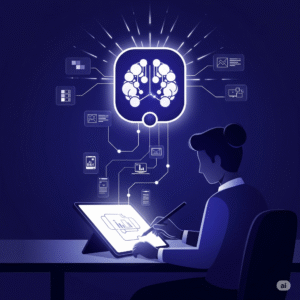Imagine you’re an artist. You have a big, blank canvas in front of you, but your mind is just as blank. You feel stuck, with a deadline looming and not a single idea to get you started. This is a common problem for many creators, including graphic designers. But what if that blank canvas could talk to you? What if you could just tell it what you’re thinking, and it could instantly show you a hundred different ways to bring your idea to life? That’s the powerful, new world of AI-powered design. It’s not here to take the place of your talent, but to act as a brilliant assistant, making the tedious parts of your job easier so you can focus on the fun, creative stuff.
This is a story about a designer named Alex. In the past, he spent hours on repetitive tasks. He’d painstakingly remove backgrounds from photos, create endless variations of a logo, and search through stock photo libraries just to find the right image. All of this work felt like a drain on his creative energy. But then, he discovered how to use AI-powered design. This new partner became his secret weapon, changing his workflow and helping him unleash his true creative potential. This article will show you how generative AI for design can do the same for you, with simple explanations and real-world examples.
From Drudgery to Done: How AI Solved the Problem
Alex’s day used to look like this: a client wants a new social media ad. First, Alex has to find a picture of a person holding a coffee cup. He spends 20 minutes searching, then another 15 minutes carefully cutting out the person from the background. Next, the client asks for five different versions of the ad, each with a slightly different color and font. He spends a whole afternoon creating them, one by one. The process is slow and often frustrating. His mind is bursting with big ideas, yet he’s stuck on the small, repetitive tasks. He knows there must be a better way to work.
He begins to wonder if there’s a way to automate these tasks. Also, He searches online for “AI for design” and “how to use AI in graphic design” and discovers a whole new world of tools. He realizes that AI-powered design is about more than just making pretty pictures. It’s about automating the “busywork” and giving him more time to be a true creator.
The Creative Spark: AI for Image Generation
The first thing Alex tries is AI for image generation. He wants an image for a client’s blog post about a “futuristic city.” Instead of scrolling through thousands of stock photos, he opens a tool for generative AI for design and simply types his idea: “A beautiful, futuristic city at sunset, with flying cars and holographic ads, in a cinematic, epic style.” In a matter of seconds, the AI presents him with a gallery of unique, original images that perfectly match his vision. He’s amazed. The creative block he felt just moments ago is gone, replaced by a surge of inspiration. He can now see his idea on the screen and play with different styles, colors, and compositions instantly.
This power comes from something called a “text-to-image model.” It’s like a super-intelligent robot that has seen billions of pictures and learned what different words mean. When you type in a description, it doesn’t just copy an existing image; it creates a brand-new one by combining all the things it has learned. Because of this, you can now create unique visuals that are exactly what you need, rather than settling for what’s already available. This is how AI-powered design transforms the brainstorming process from a long search into a rapid, exciting discovery.
The Smart Assistant: AI for Visual Content
Beyond just creating new images from scratch, AI for visual content can help with the little tasks that used to take up so much time. Remember how Alex spent so long removing the background from a photo of a person holding a coffee cup? With an AI tool, he can now do that with a single click. The AI instantly recognizes the main subject and separates it perfectly from the background, saving him minutes that add up to hours over the course of a project.
This is all thanks to a type of AI called machine learning, which allows the tool to learn from millions of examples of what a “subject” and a “background” look like. Similarly, other AI tools can help with font pairings, color palettes, and even resizing designs for different platforms, from Instagram Stories to a website banner. This automation of tedious tasks is one of the most significant benefits of generative AI for design. It allows them to focus on high-level strategy and client communication, rather than repetitive clicking and dragging. Furthermore, it ensures brand consistency across all platforms and reduces the risk of human error.
Your New Toolkit: Essential AI-Powered Design Tools
The number of AI design tools is growing every day, but here are a few that are highly relevant to a graphic designer’s work.
- Adobe Firefly: Built right into Adobe’s Creative Cloud apps like Photoshop and Illustrator, Firefly is a powerful tool for image generation and manipulation. You can use its “Generative Fill” to magically add or remove objects from an image just by typing a description. It’s especially useful because it works seamlessly with the tools many designers already use.
- Canva’s Magic Studio: Canva is already known for making design easy, and its AI tools take that a step further. “Magic Design” can create a full design from a single text prompt, complete with layouts, color palettes, and images. This is a game-changer for anyone who needs to quickly create social media posts, presentations, or posters.
- Midjourney: This tool is famous for its ability to create stunning, often surreal, art from text prompts. While it’s more of a standalone tool, many designers use this form of generative AI for design as a powerful brainstorming partner to generate unique visual concepts and high-quality hero images for their projects.
- Vectorizer.AI: This tool does exactly what its name suggests. It converts a raster image (like a JPEG or PNG) into a scalable vector graphic (like an SVG). This is a task that used to require a lot of manual work in programs like Illustrator, but AI makes it instant. This kind of AI for visual content is a huge time-saver.
- Looka: This is an excellent example of an AI tool for a very specific task: logo design. Looka uses your brand’s name and industry to generate hundreds of logo options in seconds. It allows you to quickly explore different concepts and styles before diving into the fine-tuning.
Real-World Magic: AI-Powered Design in Action
It’s one thing to talk about these tools, but seeing how real companies use them proves their power. Here are three examples of AI-powered design in practice:
- Coca-Cola’s “Create Real Magic” Campaign. In a creative partnership with OpenAI, Coca-Cola launched a platform that allowed artists and fans to create their own artwork using generative AI for design. By using simple prompts, they could generate original digital art that combined the iconic Coca-Cola brand with their own ideas. This campaign showed how a huge brand could use this kind of AI-powered design to engage a global audience and tap into a massive well of creative ideas, blurring the line between a company’s marketing and user-generated content.
- Canva’s Massive User Adoption. Canva has democratized design, and its AI tools have been adopted on an incredible scale. Within months of launching its Magic Studio, users performed over 1 billion AI-powered actions. This shows that people are not only willing to use generative AI for design but are also finding it to be an intuitive and powerful way to streamline their creative process and bring their visions to life faster than ever before.
- Superside’s Efficiency for Clients. Superside, a creative-as-a-service company, has used AI to dramatically reduce the time it takes to complete design projects for clients like D2L Brightspace. By using AI tools like Midjourney and ChatGPT for brainstorming and content creation, they were able to create brand images up to 70% faster. This efficiency highlights how AI for visual content can translate directly into time and cost savings for businesses.
Your Own AI Journey: A Simple How-To
Getting started with AI-powered design is easier than you think. Here’s a simple, beginner-friendly workflow to help you unlock its benefits.
1. Start with Brainstorming: Instead of staring at a blank screen, use an AI tool like Midjourney or Adobe Firefly. Write a few simple prompts describing your idea. For example: “A minimalist icon of a sun rising over a mountain” or “A vibrant, abstract painting of a garden.” The AI will give you hundreds of different concepts in seconds, which you can use as a starting point.
2. Automate Repetitive Tasks: When you have a design, identify the boring parts. Is it removing a background? Use an AI tool for that. Is it creating ten different versions with a new color scheme? Use an AI-powered recolor tool. This is where AI-powered design really saves you time and energy.
3. Don’t Forget the Final Touches: AI tools can do a lot, but they can’t match a human’s eye for detail, emotional intelligence, and ability to tell a compelling story. Once the AI has created an image or design, bring it into your favorite software (like Photoshop or Illustrator) to make it perfect. This is where you add the final polish and personal touch that makes the work truly yours.
Responsible AI for Marketers: The Key to Winning Trust
The Future of Design is a Human-AI Partnership
The rise of AI-powered design isn’t about human versus machine. It’s about a partnership. Just like the camera didn’t replace painters and the keyboard didn’t replace writers, AI won’t replace designers. It will simply give them new tools to create, innovate, and work more efficiently. By embracing these new tools, you can move away from the “busywork” and spend more time on what you love most: being a creator. The future of design is a collaborative one, where your creativity is amplified by the power of artificial intelligence.
Digital Twin Technology: The AI Trend Reshaping Supply Chains
Credible References: