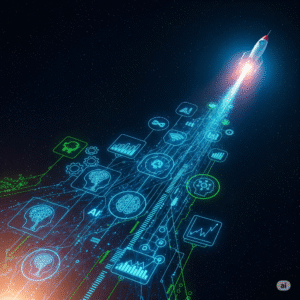In the relentless pace of the modern workplace, the professional’s to-do list is an ever-expanding universe of tasks, meetings, emails, and strategic planning. The quest for productivity is no longer about working harder; it’s about working smarter. This is where a new category of technology is making a transformative impact: the AI assistant. No longer just a gadget for setting timers or playing music, these sophisticated tools are evolving into digital chiefs of staff, capable of managing complex workflows and freeing up valuable time for deep, meaningful work. But with a market flooded with options, how do you find the best AI assistant for your specific needs?
This guide is designed to cut through the noise. We won’t just list a few popular names; we’ll provide a comprehensive framework to help you identify and select the best AI assistant to integrate seamlessly into your professional life. We’ll explore the different types of assistants, showcase real-world use cases, and give you a practical checklist for making an informed decision. Because the right professional AI assistant isn’t just a tool—it’s a strategic partner that can unlock new levels of productivity and efficiency.
What Makes for the Best AI Assistant in a Professional Setting?
Before diving into specific tools, it’s crucial to understand what separates a consumer-grade gadget from a true professional AI assistant. While your home smart speaker is great for checking the weather, a tool for work requires a far more robust set of capabilities. The search for the best AI assistant for professional use should be guided by a few core principles.
A key differentiator is integration. The best AI assistant doesn’t operate in a vacuum; it connects seamlessly with the ecosystem of tools you already use every day, such as Google Workspace, Microsoft 365, Slack, Asana, or your CRM. It should be able to read your calendar, access your documents (with your permission), and interact with your project management software. Furthermore, data security and privacy are non-negotiable in a professional context. You need to be confident that your sensitive company and client information is handled responsibly.
Key Characteristics of the Best AI Assistant for Work
- Deep Integration: Connects with your calendar, email, cloud storage, and project management tools.
- Contextual Understanding: Goes beyond simple commands to understand the context of your requests and workflows.
- Task Automation: Actively automates multi-step processes, not just single actions.
- Proactive Intelligence: Anticipates your needs, such as preparing you for an upcoming meeting.
- Robust Security: Employs enterprise-grade security protocols to protect your data.
A Breakdown of the Top Contenders for the Best AI Assistant of 2025
The market for AI assistants is diverse, with tools specializing in different areas. The best AI assistant for a content creator might not be the best for a sales executive. Here’s a look at some of the top contenders, categorized by their primary strengths.
For General Productivity & Content Creation: The Best AI Assistant All-Rounders
These tools are the versatile Swiss Army knives of the AI world, capable of handling a wide array of tasks from drafting emails to summarizing research.
- ChatGPT (OpenAI): A powerhouse for brainstorming, writing first drafts, creating outlines, and analyzing text. Its conversational nature makes it incredibly intuitive. You can find it at OpenAI’s official site.
- Gemini (Google): Its superpower is its deep, real-time integration with the Google ecosystem. It can summarize your unread emails in Gmail, create trip itineraries from Maps, and analyze data directly in Google Sheets.
For Meetings & Scheduling: The Best AI Assistant for Your Calendar
If your days are dominated by meetings, these assistants can be life-savers, handling the administrative overhead so you can focus on the conversation.
- Fireflies.ai & Otter.ai: These AI meeting assistants join your calls, record them, and provide full transcripts, summaries, and lists of action items. They eliminate the need for manual note-taking.
- Motion & Reclaim.ai: These tools act as intelligent schedulers. They don’t just find a time for a meeting; they analyze your to-do list and intelligently block out time in your calendar to ensure you meet your deadlines.
Real-World Scenarios: How Professionals Are Using the Best AI Assistant
The true value of these tools comes to life when you see how they solve real-world business problems. Let’s look at a couple of scenarios.
Case Study 1: “Strategic Solutions Consulting” and Streamlined Client Management
A busy consulting firm, “Strategic Solutions,” found its consultants were spending hours each week on administrative tasks like taking meeting notes and creating follow-up tasks. By implementing Fireflies.ai, they automated the entire process. The AI assistant transcribed every client call, generated concise summaries, and identified key action items. They then used a workflow automation tool, as detailed in resources like the Zapier blog, to automatically send these action items to their project management software.
The result was a significant productivity boost. Each consultant reclaimed an average of four hours per week. More importantly, client follow-up became faster and more reliable, ensuring no commitments were ever missed and improving overall client satisfaction. This demonstrated how the best AI assistant for them was one focused on meeting intelligence.
Case Study 2: “Maria Rodriguez, Freelance Content Strategist” and Conquering the Calendar
Maria, a freelance content strategist, juggled multiple clients, each with their own deadlines and content needs. Her biggest challenges were finding uninterrupted time for deep creative work and overcoming occasional writer’s block. She adopted a two-pronged AI strategy. She began using ChatGPT to brainstorm article ideas and create detailed outlines, cutting her initial research and drafting time in half.
To manage her schedule, she implemented Motion. The professional AI assistant analyzed her project deadlines and automatically scheduled “deep work” blocks into her calendar, moving them dynamically if an urgent meeting came up. This eliminated the constant stress of manual calendar management. By using the best AI assistant for both content ideation and time management, Maria increased her output by 40% and was able to focus more on high-level strategy for her clients.
A Practical Framework: How to Choose the Best AI Assistant for Your Needs
Ready to find your perfect digital partner? Follow this structured process to make a confident choice.
- Identify Your Core Pain Points: Before you even look at a tool, look at your own workday. What are the most time-consuming, repetitive, or frustrating tasks you perform? Is it managing your inbox? Scheduling meetings? Taking notes? Writing reports? Your biggest pain point is the best place to start.
- Prioritize Key Features: Based on your pain points, what features are non-negotiable? If you’re a salesperson, deep CRM integration is a must. If you’re in a highly regulated industry like finance or healthcare, top-tier data security is paramount. Make a list of your “must-haves” and “nice-to-haves.”
- Consider the Ecosystem: The best AI assistant will feel like a natural extension of your existing workflow. Check for native integrations with the software you rely on daily. A tool that doesn’t communicate with your calendar or email client will create more friction than it removes.
- Start with a Free Trial or Pilot: Never commit without a test drive. Almost all reputable AI assistants offer a free trial or a limited free plan. Use this period to run the tool through your typical daily tasks. See how intuitive it feels and whether it genuinely saves you time.
- Evaluate the Learning Curve and Support: How easy is it to get started? Is the interface clean and logical? What kind of tutorials, documentation, and customer support does the company offer? The best AI assistant is one you’ll actually use, so usability is key.
The Future Landscape: What’s Next for the Best AI Assistant?
The field of AI is evolving at an incredible pace, and AI assistants are at the forefront of this change. The future is moving beyond reactive commands towards proactive and autonomous agents. Soon, the best AI assistant won’t wait for you to ask it to prepare you for a meeting; it will have already analyzed the attendees’ profiles, summarized relevant past conversations, and drafted a potential agenda for your review.
Hyper-personalization is another major frontier. These tools will develop a deep understanding of your individual work patterns, communication style, and priorities, allowing them to provide highly tailored support. As these tools become more embedded in our professional lives, the conversation around data ethics and privacy will become even more critical, a trend highlighted in recent industry analyses like McKinsey’s “The state of AI”.
Conclusion: Finding the Right AI Partner for Your Profession
The search for the best AI assistant is ultimately a personal one. There is no single “best” tool for everyone. The best choice is the one that directly addresses your unique professional challenges, integrates smoothly into your workflow, and frees up your mental energy to focus on the tasks that require your distinctly human skills: creativity, critical thinking, and strategic leadership.
By taking a strategic approach—auditing your tasks, prioritizing your needs, and testing your options—you can move beyond the hype and find a professional AI assistant that serves as a true partner in your success. Start today by identifying the one task that drains you the most, and begin exploring the AI assistants designed to solve it. Your most productive self is waiting.