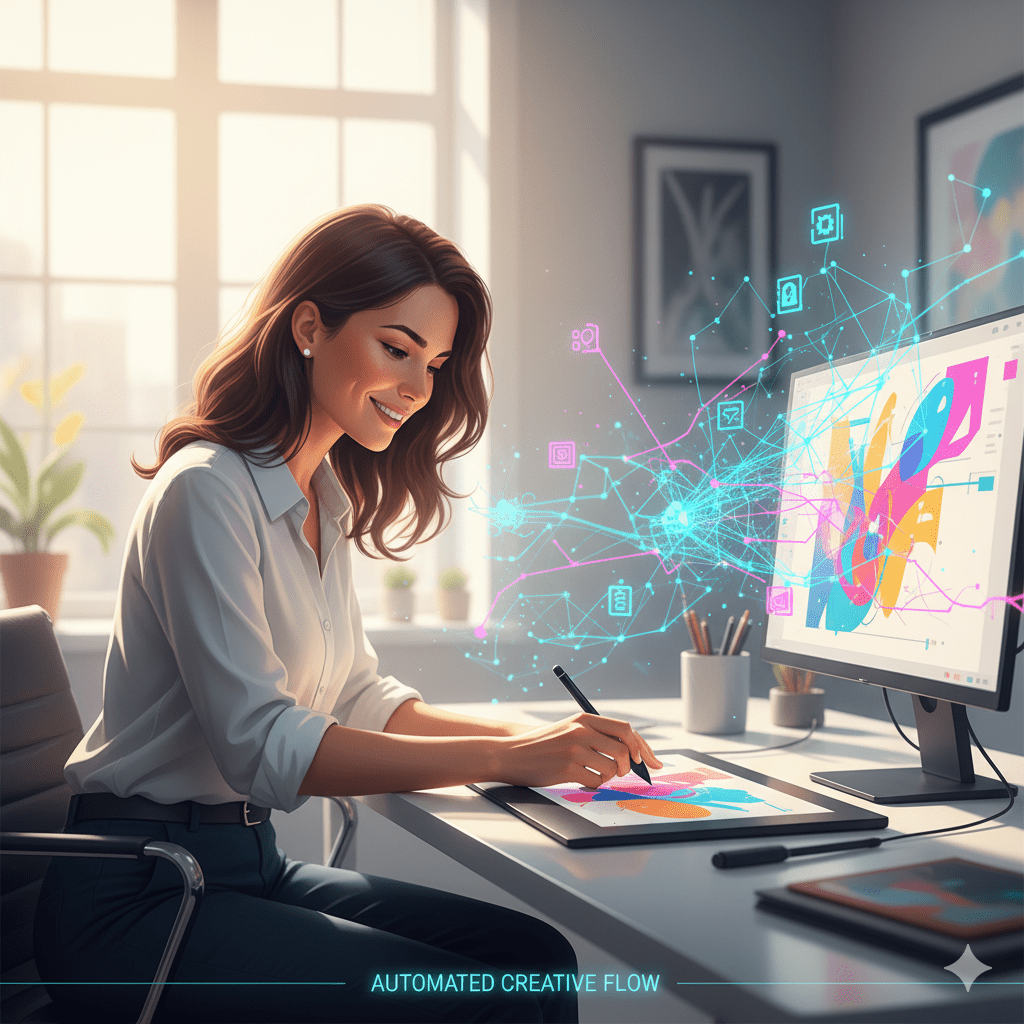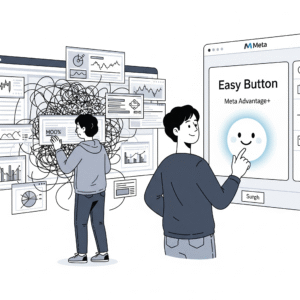Imagine you are a chef who loves creating brand-new, amazing recipes. You love the taste-testing, the ingredient mixing, and the presentation. That is the fun part—the creative part. However, before you can do any of that, you have to spend hours scrubbing every pot, chopping every vegetable into exactly 1-inch squares, and carefully organizing every spice jar. That is the boring part—the workflow part.(Creative Workflow Automation Secrets)
For years, creators, designers, writers, and marketers have faced the same problem. We love the big idea, the beautiful design, and the clever headline. However, we spend 80% of our time on tedious, repetitive chores: resizing 20 images, renaming 50 files, correcting the same color mistake, or manually posting content to three different social media sites.
Creative Workflow Automation Secrets
Meet Alex. Alex is a brilliant freelance designer who used to spend his Mondays feeling like a tired robot. He was drowning in chores that stole his energy and kept him from the truly fun, innovative projects. He had hit a wall—he couldn’t take on more clients without burning out completely.
Consequently, Alex discovered the secret weapon used by the world’s most successful creators: creative workflow automation. This powerful idea is the difference between being the chef who washes dishes all day and being the chef who only focuses on inventing new meals while a smart, invisible assistant handles all the cleanup and prep work. It’s the essential tool that guarantees human-AI collaboration for creators is productive, not stressful.
This long-form guide is your roadmap to freedom. We will dive deep into exactly what creative workflow automation is, using simple analogies to explain the difference between a simple AI tool and a true automated system. Furthermore, we’ll show you three real-world secrets that allow top creators to outsource 80% of their “boring robot jobs” to AI, freeing up their time for true AI and creativity.
What is Creative Workflow Automation? (The Digital Assembly Line)
To understand creative workflow automation, think of your work like a digital factory assembly line.
In the old days, when Alex did things manually, the assembly line looked like this:
- Station 1 (The Editor): Alex creates a high-quality finished photo (The Masterpiece).
- Station 2 (The Resizer): Alex manually takes the Masterpiece and copies it 10 times, resizing one for Instagram, one for Facebook, one for the website, and one for the newsletter.
- Station 3 (The Namer): Alex manually renames each file, like “Photo-1-Instagram-Square-Final-V2.”
- Station 4 (The Poster): Alex manually opens three different social media tabs and uploads the correct file to the correct place at the right time.
This entire process is full of friction and waste. It is slow, boring, and prone to mistakes.
Creative workflow automation is when you use AI technology and specialized AI tools to connect those four stations together with an Invisible Assistant (the automation system). You only do Station 1 (the creative part), and the Invisible Assistant automatically takes the Masterpiece through Stations 2, 3, and 4 without you lifting another finger.
In essence, creative workflow automation allows you to focus solely on the high-value, fun, and human part of the job, knowing that the repetitive, mechanical parts are handled instantly by an automated, intelligent system. This is what truly defines productive human-AI collaboration for creators.
The Three Magical Pillars of Automation
Creative professionals are moving beyond single, one-off AI tools (like an app that just removes a background) and are instead building interconnected automation systems. These systems rest on three pillars: Trigger, Action, and Condition.
Pillar 1: The Trigger (The Starting Gun)
Every automated process needs a starting gun—a trigger that tells the system, “Okay, start working now.” The trigger is always a simple event you perform.
For Alex, his trigger is: Saving a file to a specific folder.
- When Alex finishes his main design file and saves it into his “Masterpieces Ready” folder on his computer, that action acts as the starting gun for his entire automated pipeline.
- Once triggered, the creative workflow automation system instantly grabs that new Masterpiece file and begins running it through the factory without further human input.
This simple rule is key because it forces the creator to focus only on the finished product, not the tasks that follow. You, the human, define the quality, and the AI defines the efficiency.
Pillar 2: The Action Chain (The Invisible Robot Worker)
The Action Chain is the series of boring, mechanical jobs the AI performs. This is where the magic of creative workflow automation shines, making the repetitive tasks vanish.
- The AI tool instantly resizes the Masterpiece file into five different formats (a 1:1 square, a 9:16 vertical, a 16:9 thumbnail, etc.).
- It then renames the five new files perfectly, using data from the original file name and adding the size (“Masterpiece-Coffee-Square.jpg,” “Masterpiece-Coffee-Reel.jpg”).
- Finally, the system automatically uses an AI assistant to draft a unique Instagram caption for the image, based on Alex’s core brand voice (an excellent example of AI and creativity working together).
This chain of actions used to take Alex 45 minutes of dull clicking and typing. Now, it takes the AI 15 seconds. This drastically improves overall creative workflow automation efficiency.
Pillar 3: The Condition (The Traffic Cop)
The Condition is the smart part of the automation. It’s the traffic cop that directs the finished work to the right place only if a certain rule is met.
For example, Alex sells both fitness content and design templates. He doesn’t want fitness ads going out on his design template accounts.
- The Condition Rule: If the file name contains the word “FITNESS,” then publish the files to Facebook, Instagram, and Pinterest. However, if the file name contains the word “TEMPLATE,” send the files only to LinkedIn and his design community forum.
The Condition ensures the creative workflow automation system never makes a mistake and only sends the right content to the right audience, maximizing the results of the human-AI collaboration for creators.
Case Studies: Real-World Automation Success
These powerful creative workflow automation systems are being used by creators worldwide to achieve incredible efficiency gains.
Case Study 1: The Media Agency’s Content Calendar
A small digital media agency struggled every Friday to fill its clients’ content calendars for the following week. This involved finding relevant articles, summarizing them, designing quote cards, and scheduling posts—a tedious job taking 10 hours per client.
- The Automation Solution: They set up a system where the AI tool acts as a journalist.
- Trigger: A relevant article is published (e.g., a new study on AI and creativity).
- Action Chain: The AI assistant reads the article, drafts three different social media summaries (one for Twitter, one for LinkedIn, and one for Instagram), and sends the text to an AI meta ads creator to generate branded quote graphics.
- Condition: If the summary mentions a “Case Study,” automatically tag the post for Monday publication.
- Measurable Result: The agency cut the weekly content curation time from 10 hours to less than 1 hour, allowing them to take on three times the number of clients without hiring more staff. This rapid scaling is a direct benefit of mastering creative workflow automation.
Case Study 2: The E-commerce Retoucher
An online clothing boutique needed every single product photo to have a pure white background and be perfectly cropped to a square for its website—thousands of images per year.
- The Automation Solution: They created a simple creative workflow automation where the designer saves all raw product photos into a cloud folder.
- Action Chain: The AI automatically runs the image through an advanced background removal tool, then crops the image to a perfect 1:1 ratio, ensuring the clothing is centered every time (a task that used to take hours of manual adjustments).
- Condition: If the file size is less than 50KB, it marks the image as “Web Ready.” If it is over 50KB, it automatically compresses it to save on website load time.
- Measurable Result: The average time spent per image dropped from 5 minutes to 15 seconds. This massive efficiency gain drastically reduced the cost of product photography and got new products to market faster, proving the practical power of human-AI collaboration for creators in retail.
Case Study 3: The Freelance Writer’s Research Engine
A technical freelance writer struggled to keep up with the constant research needed for complex topics like AI and creativity.
- The Automation Solution: The writer uses an AI agent that operates as an intelligent research assistant.
- Trigger: The writer tags an article in their browser with “Needs Summary.”
- Action Chain: The AI pulls the article text, generates a three-point summary, extracts the five most important statistics, suggests three related keywords, and formats the entire output into a brief document in the writer’s note-taking app.
- Measurable Result: This creative workflow automation saved the writer up to 15 hours of manual research and note-taking per week, allowing them to spend that time writing—the high-value task. This system is a pure example of using human-AI collaboration for creators to enhance productivity.
Your Toolkit: The Best AI Tools for Creative Workflow Automation
To build your own Invisible Assistant, you need the right digital building blocks. Here are the core AI tools that make advanced automation possible.
- Zapier / Make (Integration Platforms): These are the true “Invisible Assistants.” They are not creative AI tools themselves, but they are the pipelines that connect all your other apps. They handle the Triggers and Conditions, telling the image resizer to talk to the file renamer, which then talks to the social media scheduler. They are the backbone of creative workflow automation. View a HubSpot guide on marketing automation.
- Generative AI Platforms (Gemini, ChatGPT, Claude): These are the “Creative Robots” that handle text-based actions. They can instantly summarize articles, draft email subject lines, generate alt-text descriptions, and create the first draft of an entire blog post. They ensure the highest quality of AI and creativity in your automated output.
- Creative Cloud Express (formerly Adobe Spark) / Canva: These platforms now have integrated generative AI tools and actions for design. They can handle the image resizing, background removal, and color correction steps within your automation chain, allowing your creative workflow automation to touch visual assets easily.
- Specialized Tools (e.g., AdCreative.ai, Lumen5): These tools often have built-in automation features that focus on one specific outcome, such as automatically generating 10 video variations (ai video editor for meta ads) or predicting the best headline/image pair for an ad (an excellent display of AI driven meta ads mastery).
The Human Architect: Mastering AI and Creativity
Some people worry that using creative workflow automation means losing your creative soul. However, the opposite is true. When you outsource the 80% (the boring chores) to AI, you finally free up your time for the 20% (the deep, human creativity).
You are the Architect; the AI is the Builder. The Builder can assemble the house perfectly, but only the Architect can imagine the beautiful blueprint. Human-AI collaboration for creators is most effective when the human focuses on:
- Defining the Emotion: Only you can decide what mood, tone, or feeling your ad or design needs to evoke.
- Setting the Strategy: You must determine the Condition—what the AI should focus on (e.g., “prioritize speed” vs. “prioritize quality”).
- Providing the Unique Input: The AI can only automate what you give it. Your unique raw footage, your personal story, and your distinct brand voice are the ingredients that make the automated output truly stand out.
As leading researchers point out, the future involves augmenting human ability rather than replacing it, emphasizing the essential role of the human operator in guiding AI and creativity to ethical and effective outcomes. Read the McKinsey perspective on the future of AI.
Future-Proofing Your Career with Creative Workflow Automation
Alex no longer feels like a tired robot. His creative workflow automation system runs 24/7, handling all the file management, resizing, and first-draft copy generation. He now spends his Mondays designing beautiful, novel solutions for clients and dreaming up big ideas—the things only a human can do.
Apps to Make Video Ads Are the Secret
The choice is simple: you can continue to be the overworked manual laborer in your digital factory, or you can become the Architect who commands an Invisible Assistant built through creative workflow automation. By mastering these systems today, you are not only saving time, but you are also securing your place in the future of work, guaranteeing that you focus only on the joy of AI and creativity.